Stripe Setup Guide
Stripe Setup allows your patients to pay for online bookings by credit card.
How it works?
PPMP Online Bookings is first required before proceeding with the Stripe integration.
Before Stripe Integration
After Stripe Integration
How to setup Stripe?
Step 1: Create a Stripe account:
If you already have an account with Stripe Payments, you may skip to step 2.Otherwise you may signup to stripe via the link below:
https://stripe.com/
Step 2: Log in to your Stripe dashboard:
https://dashboard.stripe.com/dashboard
Step 3: Go to API in the left menu:
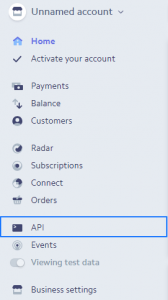
Step 4: Set Viewing live data to be switched off
(If done correctly, it should look like the image below)
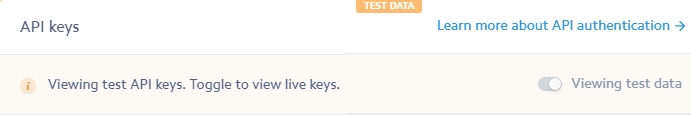
Step 5: Now click on Reveal live key token:
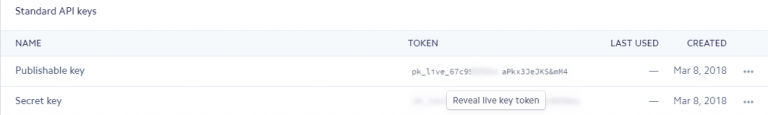
Step 6: Login to your online bookings editor settings:
Online Booking Editor Access:https://bookings.ppmp.com.au/practiceadmin(Please note the login details would have been emailed to you by PPMP when you initially started with PPMP online bookings)
Step 7: Switch on "Allow Online Payment" within your online bookings editor options:
(Please note these login details would have been emailed to you by PPMP when you initially started with PPMP online bookings)
Step 8: Scroll down on the same page and copy the stripe publishable key and secret key (from step 4) into this section below, then press the Save button.

Step 9: Go to Appointment Types and enter in the amount this button is to charge the patient:
(By default, this online booking can be done by the patient without entering credit card details, to make the credit card compulsory to complete the online booking, ensure "Make Credit Card Compulsory to complete booking" is switched on)
